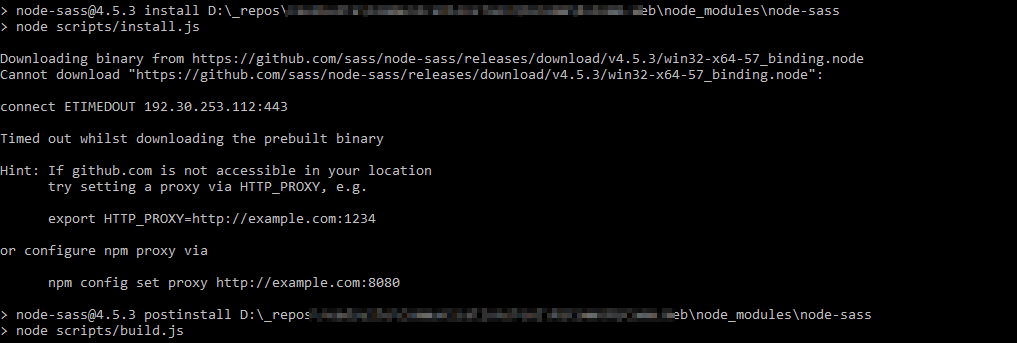Continue from my Part I post
Now it is turn to know, how a machine do similar things to act smart.
In contrast to what we discussed about human senses in previous post, I started asking my son, some basic computer questions like, “What acts like brain and input senses like we identified above for computer? “
He ran horses of his mind and said a word called “Sensors” which is used as input senses. This topic we also touched a bit in Part I. Now my curious question to my kid was “What is a Sensor ?”
My Kid’s definition of Sensor “It is a device which measures/detects, what you ask (program) it to.“
That was impressive and near to what Sensor is in actual. I familiarize him little more with Sensors subject. I gave him below definition :
A sensor is a device, that measures a physical quantity and converts it into a ‘signal’ which can be read by an observer or by an instrument. Like Thermometer
A good sensor obeys some rules, to be called a Sensor:
- It do what it is configured for (measured property)
- It ignores everything else (other property), encountered in it’s use
I want to explain types of sensors but it will be too much load at this time, so I kept that topic for future.
Now we have established that device called Sensor acts as senses to Computers. Now question is, what machine senses are human equivalents ?
I told him we are surrounded by different sensors in various devices in our home and if he can detect them and provide me some examples ?
He started thinking, I gave him some hints like “how computer can see us” and he identified “Camera”, which help computer to see.
Then we discussed about hearing, and talked about how computer or smart devices like Google Home / Alexa listen to us and he Identified “Mic”.
Next sense we talked about was “Smell”, it was quite challenging for him to guess, but then we talked with a hint “What happen in kitchen, when your mom makes his favorite Parantha or fried food items “, he said “After some time Nest start complaining about “Smoke in the Kitchen“, and he got the fact that it is a Smoke Sensor. 🙂
What next in sense’s identification, it is “Taste Senses”, this was also a bit difficult for him as it is not that straight forward. We talked about an example “Do you remember when your grandfather test his Blood Sugar every week, how he do it ?” and my kid explained “He take a pinch using needle to get drop of blood, then drop it over a strip and attach to machine, where it tells you some number.” I asked “So what it is ? :)”, his reply “Ooooo that strip and machine both taste and sense?” I said yes.
And will answer about that combo (Strip + machine) later in this discussion after finishing last sense.
So we are now left with one sense which is Touch sense and he jumped saying “I know this -my school Chromebook”, my response was “You got It :), another one is Touch lamps to do on/Off”.
So now we concluded with what sensors are and how they map with Human senses.
| Human Senses | Computer / Machine Senses |
| Vision | Camera |
| Hearing | Microphone |
| Smell | smoke sensors, gas sensors (famous name Nest) |
| Taste | Blood Diabetes monitor, soil pH monitor |
| Touch | touch laptop and phones, elevator touch sensor, lamp touch on/off |
What next ? We have the input data using Sensors, What acts as brain?
My kid said “Computer’s motherboard chips”, it was very near and ok, as he was not aware of computer elements much in details.
I explained him with some examples, to clarify, how Computer’s so called chips (processor) act as a brain.
Sensors act as an Input, Computer Chips works as brain to calculate that data and identify results as per desired requirement and related coding, uses monitor to display output.

We picked back example of that Blood Sugar meter, where Strip was a sensor and Machine was brain with specific program coded to read that data and give value. and My Kid’s response was “Oooooo, now I can relate”.
So mission accomplished for this Part II 🙂
In next and final part, we will be explaining, how Learning is done by computers and working on a Image Classification hands on project 🙂